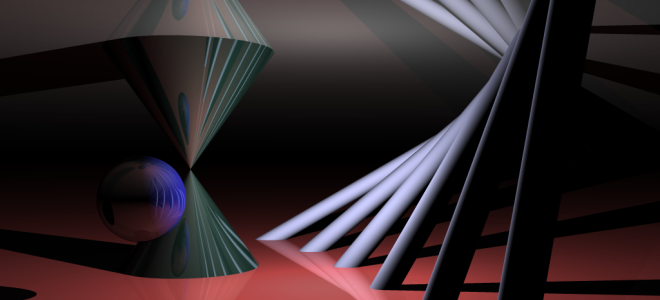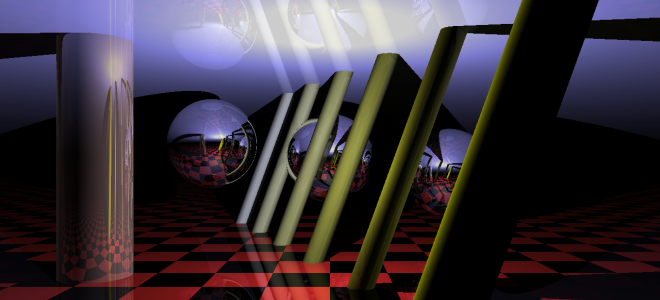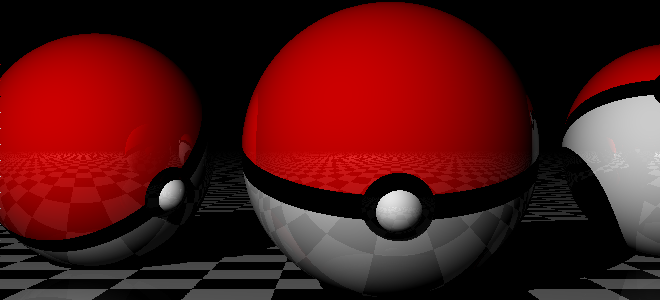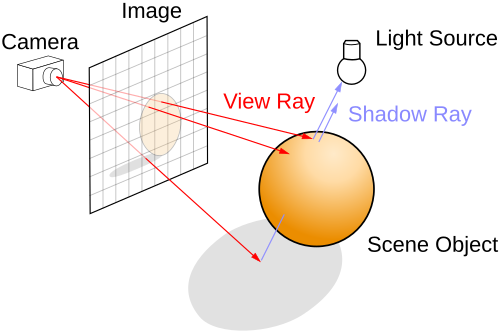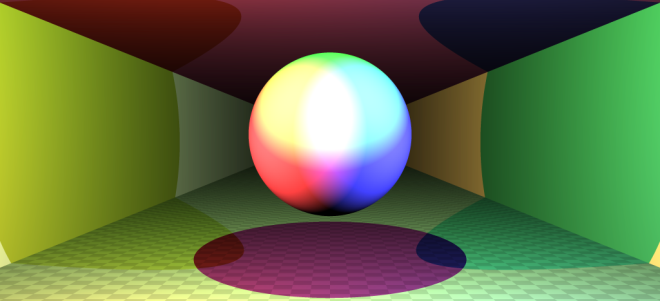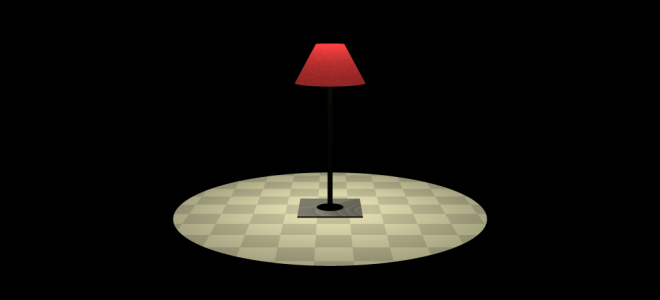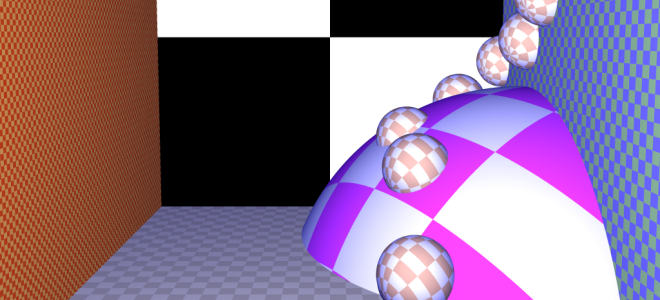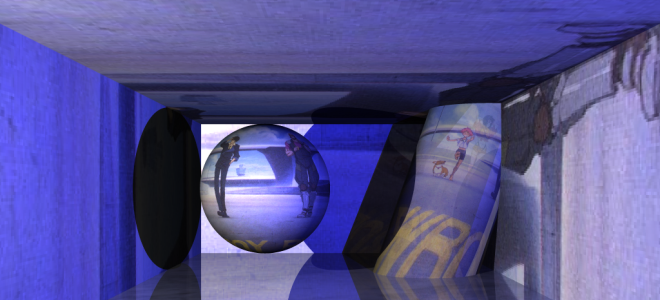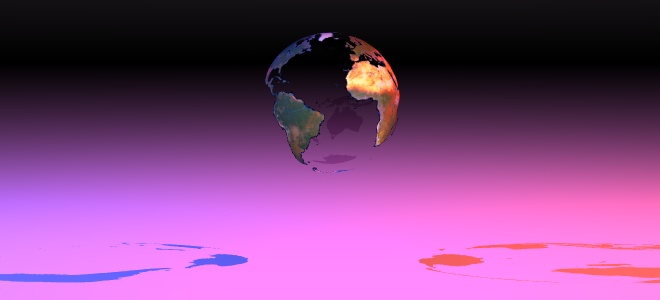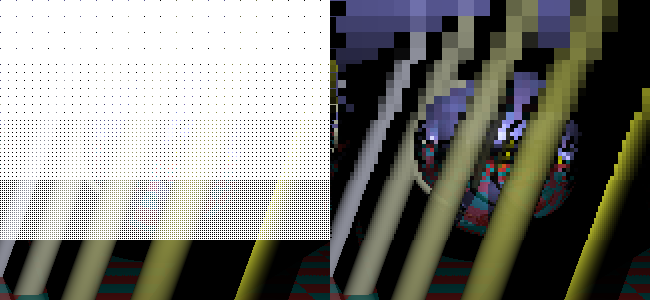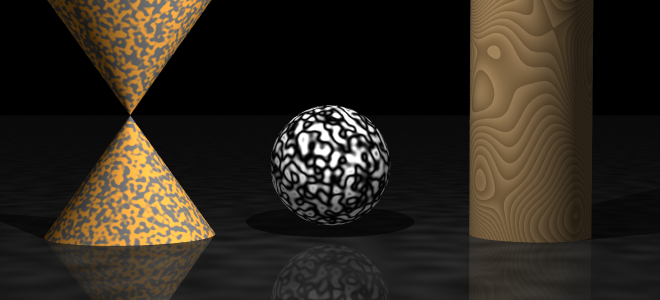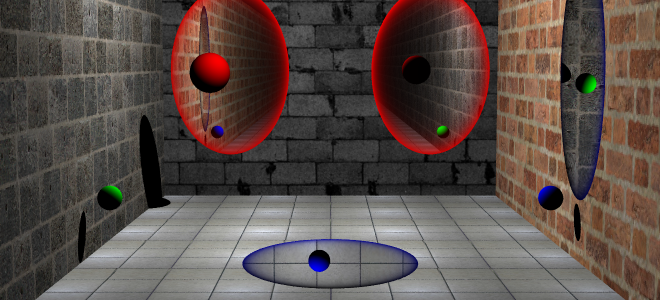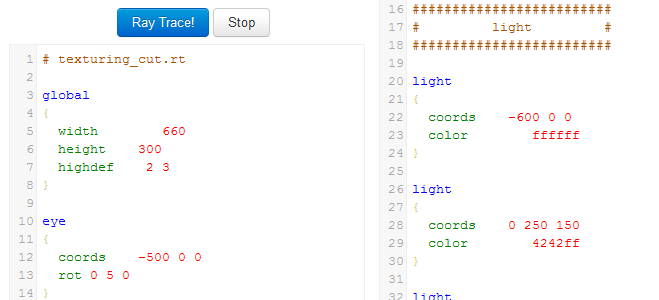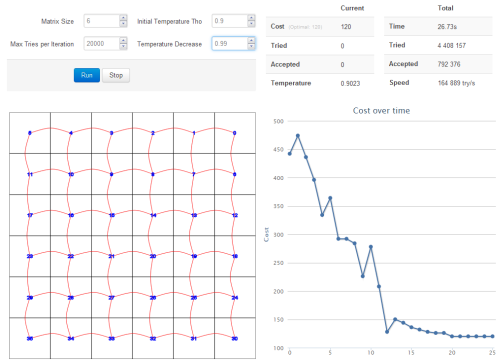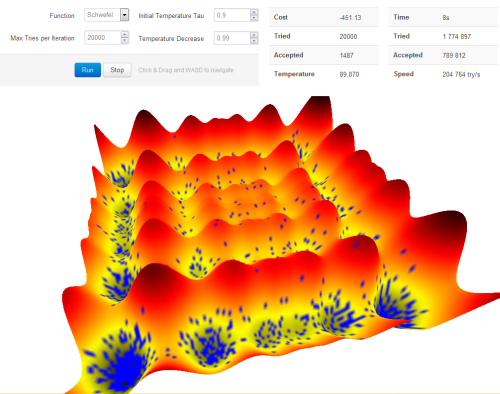It's very trendy to bash at Computer Science degrees saying that it costs a lot of time and money and at the end, you haven't learned much useful things for your day job. My experience going to EPITA, a French school in Paris, has been the complete opposite!
I started programming when I was around 10. By 13, I was already being contracted for real money by someone in the US (Hi Thott!). So, when I started EPITA at 18, I already had a ton of experience as a self-taught programmer. My biggest fear was: "Would I learn something new?" and, I did learn a ton! I know wouldn't have done all the impactful things I have at Facebook without it.
What struck me was that I already knew a lot and I knew there was a lot left to learn, but I didn't really know what nor how to get started learning it on my own.
Big Themes
Here are some themes where I learned entirely new domains of knowledge at school, many of which I would likely not have learned, or at least not as in depth if I didn't do a CS degree.
- C: I've written a ton of C at school and it was super annoying but learning how to do manual memory management, use pointers and have raw access to memory was a huge breakthrough in how I understood how code was actually running.
- Data Structures and Algorithms. I had 6 hours of courses per day for 2 years. There's so much to learn! What's interesting is that you don't need any of it to build what you want, but once you hit scale and you want to optimize and maintain it, knowing about all of them become critical!
- OCaml: The whole idea of manipulating immutable lists via recursion to actually do something useful at the end was very weird. Even though I still despise this style of programming, there are good ideas behind it and React is a good example of a practical system that makes use of them.
- Source Control: I used to change index2.php on the production machine and cp it to index.php using sftp when I was happy with my changes... for a website with 1 million unique visitors a day... It was fun and scary, but I wouldn't go back to that in a million years!
- Assembly: Learning how a computer works from nand gates all the way to assembly was really mind blowing. There are so many levels of abstractions happening between the hardware and some piece of JavaScript that executes in the browser that it's hard to believe it works and isn't crazy slow.
- Machine Learning (it wasn't hype at the time) is really not that magical. It's a bunch of heuristics in order to massage the data in a way that it can be separated by a line. It also made me happy that finally all the linear algebra I've learned for years was useful to something. (Math was also useful for all the signal processing stuff with fourrier transform!)
- Academia. My theory is that nothing is new, everything has already been explored but because people there insist on using latex with maths symbols everywhere and publish to closed platforms, it doesn't get the reach it deserves.
- Tradeoffs. If I were to summarize all the learnings, it's probably that there is not one perfect solution. There's usually a bunch of solutions with different sets of tradeoffs and you need to find the least shitty one. It was a sad realization but gave me a much better framework to work with.
Specific School Projects
What was awesome about EPITA is that not only we had classes like any normal school but also a ton of actual non-trivial projects to implement. Here are some that had a profound impact on me:
- Reimplementing Warcraft 3 from scratch. I learned so much about parsing (and reverse engineering) data structures, the whole 3D rendering space... But also having a project with a team of 4 people for an entire year and how to sell. It was a pretty awesome first year project 🙂
- Reimplementing malloc from scratch (btw, printf uses malloc which makes debugging interesting...). Learned so much about memory management and running firefox using my malloc was so awesome!
- Reimplementing bash from scratch. I learned a ton about how to parse and execute programming languages and how crazy the unix low level apis are. I'm still using this knowledge today when writing scripts thanks to this project.
- Implementing a regex execution using OCaml. OCaml is --really-- good for working with well defined data structures and algorithms (I have big reservations for anything else outside of this narrow scope...). Since I'm using regexes almost on a daily basis, it's been super helpful.
- We had 4-hour machine exams every couple of weeks for a year where you basically have to solve as many interview-style problems as possible. This was so much fun and helped to land a job at Facebook.
- Implement the fastest possible fuzzy finder. I learned so much about orders of magnitude in perf: just opening the file in JavaScript took way too long, C is faster... malloc is really slow, custom bump allocator is better. Smaller structs is better, bit packing ftw. Pre-computing data for heuristics can dramatically help.
And many more... but that's a good enough list for now!
Actual Use Cases
Now, the big question is: but did you use any of that at work? And the answer is yes, so many times!
- Small thing but when building our open source websites, I wanted to only write
next: pagein the markdown and not have to have to write prev nor have a global index and yet have an table of content. It took me a second to realize that I had a list of edges of a graph and I needed to rebuild a graph from it. Because I've written so many graph traversals at school, it took me under an hour to build it correctly. - EPITA enforced strict lint rules where for each violation you'd lose 2 points (out of 20) for all your assignments. The trick is that you were only given a pdf with the rules and no program to verify them, so you had to learn them the hard way. This motivated me years later to work on prettier so that we can have the benefits of a consistent codebase, the less hardcore way...
- When I was pitched React for the first time, it sounded to me crazy that re-rendering everything could be fast, but once I was proved it was not the case, I already knew it would work. I already made the mental journey of all thinking about the tree traversals, functional programming paradigms... It didn't sound foreign to me as it did for so many other people.
- I've spent a lot of time building lint rules, codemods, extended syntax, pretty printers... because I've had excellent courses on how to parse and execute programming languages and had to build many at school, the challenge was not about learning how it works but more how to actually implement it in the context of JavaScript.
- While on the photos team at Facebook, one of the issue was that we cropped photos in a terrible way. Building an algorithm to find the best crop turned out to be manageable because I knew how to read the literature around existing approaches. Once I settled on one, I already wrote a ton of similar algorithms so it was just a matter of writing code down with little challenge.
Conclusion
I could have gotten a well paying programming job right out of high school as a web developer, but going to EPITA made me such a better programmer because I've been exposed in depth to a lot of areas that I would likely have never gone on my own.
Now, if I see a problem on a web developer task, I also know that changing the programming language, using machine learning, writing code in a more C-like way, using other data structures and algorithms... are possible tools to solve that problem. More importantly, if I need to use those, I can implement them because I've already done similar things in the past.
Your experience may vary, but for me, getting a CS degree at EPITA was a really good decision and I would do it again if I had to.